ADS Bumblebee libraries release
ADS Team (ADS)
03 Nov 2015
We are happy to announce the first release of the ADS libraries in Bumblebee, and are pleased to see that some people have already started using it.
The ADS libraries allow you to maintain a collection of bibcodes within your own personal libraries, suitable for maintaining BibTeXs for articles, your own personal bibliography, or simply sharing papers with your colleagues.
To get started, simply create an ADS user account and make a query of the papers you wish to add to a library. Select the papers that you are interested in and you will now have the option to add them to a new library or one that already exists.
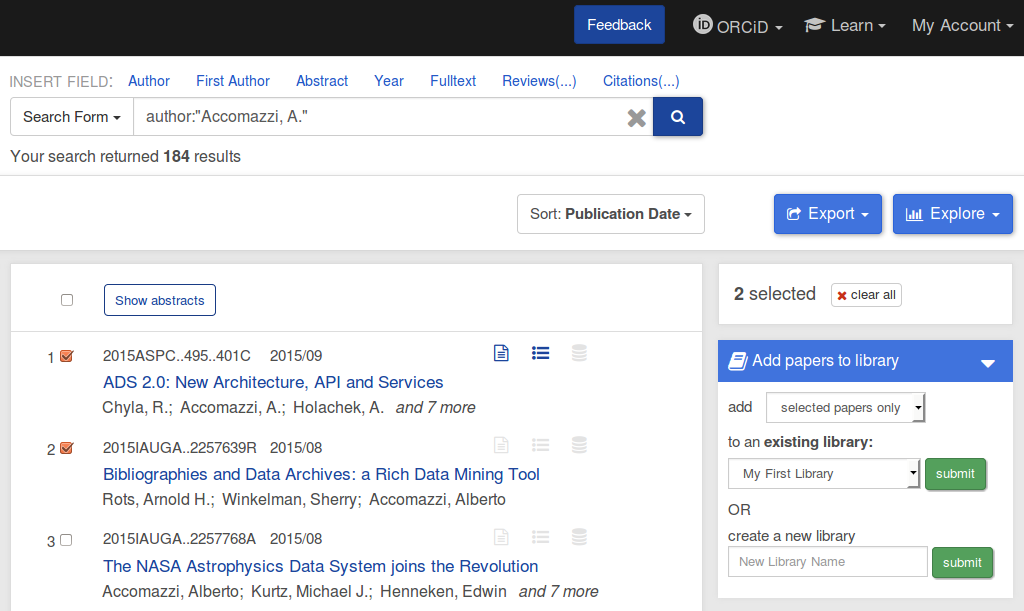
Find your libraries by going to your user area.
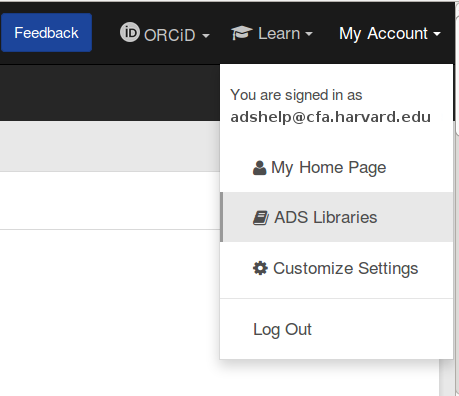
You can view metrics, create exports, and visualise graphs for each of your libraries, much like in the standard search result pages. Currently, you can make your libraries public to be viewed by other people with a unique URL by visiting the permissions section.
We will be building and extending on the current functionality of the libraries to include user permissions, the ability to export ADS Classic/2.0 private libraries to Bumblebee, and much more.
If you have any comments on the libraries then contact us by our feedback button, email (adshelp@cfa.harvard.edu), or Twitter @adsabs.
The ADS team
 Science Explorer
Science Explorer