Building a library and calculating metrics
How do you build a library?
Note: the Quick Start series is designed to get you started with the new interface. More advanced information on libraries can be found in the Creating and Editing a Library help page and other pages in the “ADS Libraries” sections.
SciX libraries allow you to save collections of papers to view later. These libraries can be private (by default) or public. In addition to viewing and sorting saved papers, you can export the collection in a variety of formats, view citations and other metrics, explore visualizations such as the paper or author networks, and check for related papers. Libraries are a popular way to build reference lists when writing papers, or keeping one’s bibliography to use in a CV.
Note: to save papers to a library, you must be logged into your SciX account.
Add papers to a new or existing library directly from the search results. You can add all papers returned in the search to a library, or only a selection:
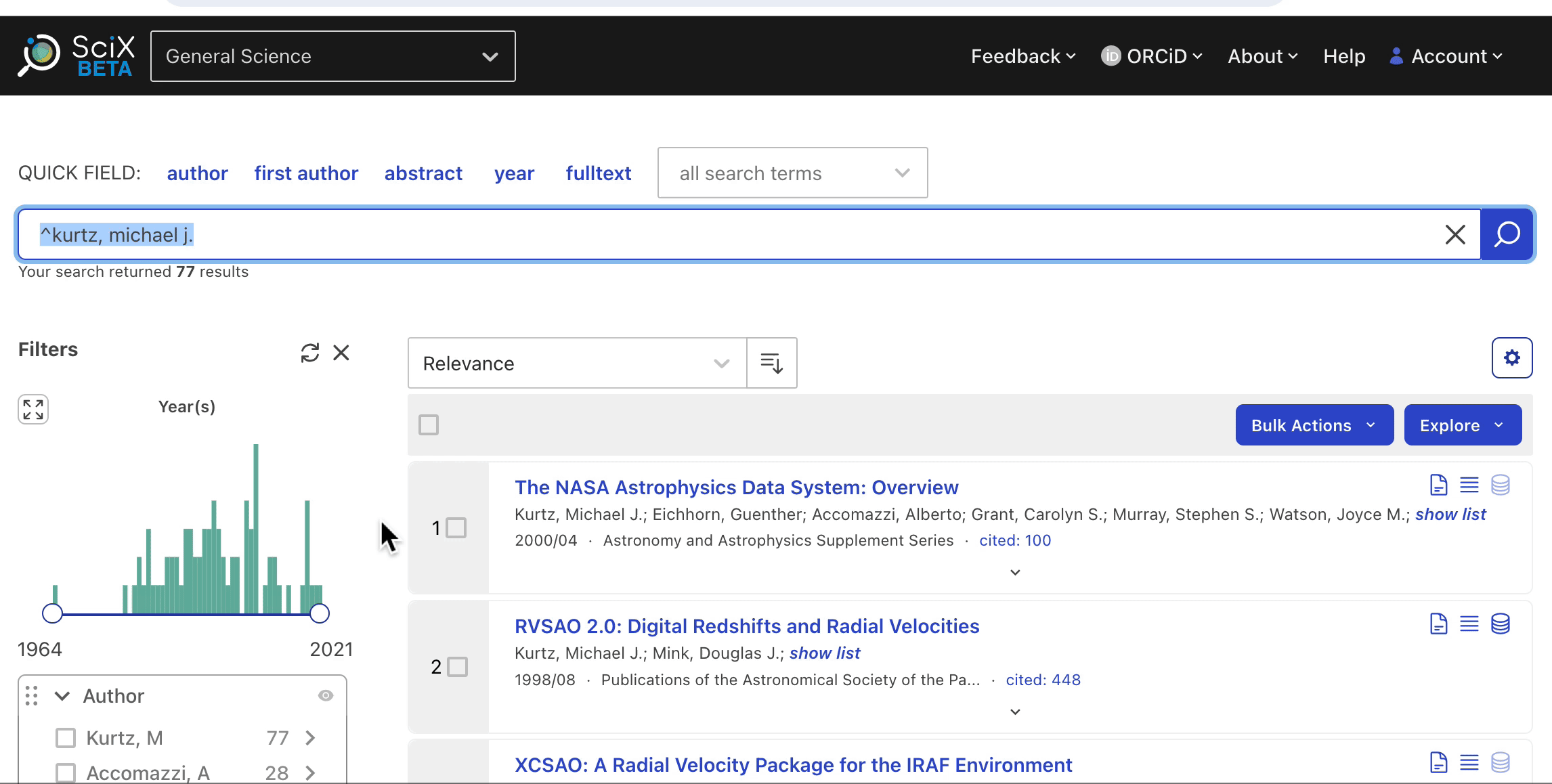
The same function is available on the abstract page of a single paper.
Export
The contents of a library can be exported in a variety of formats, including BibTeX and AASTeX. This was designed to facilitate the development of an SciX library as a bibliography for a paper in progress, and allow its export into the appropriate format for the journal when ready.
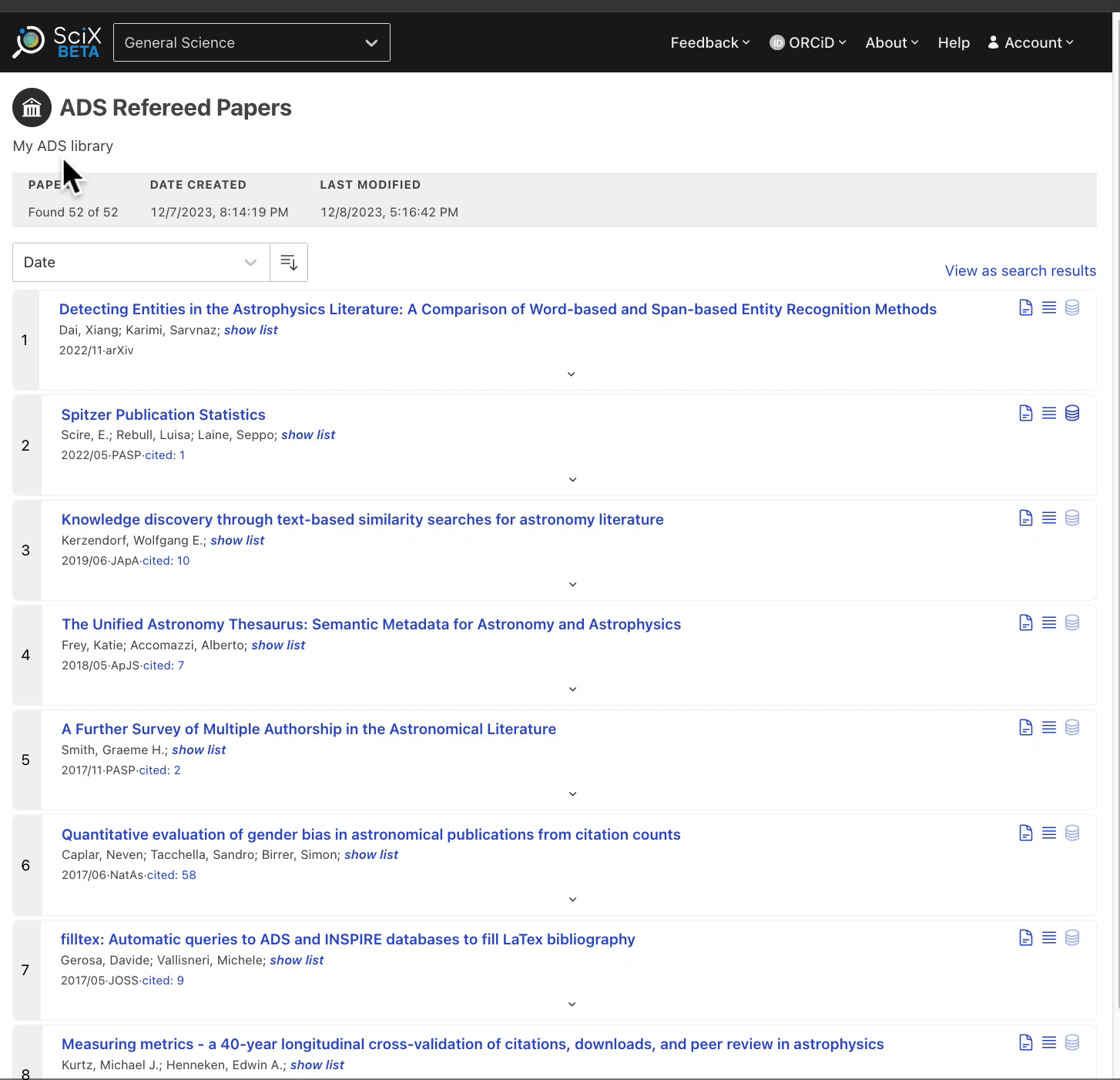
Explore Similar Content
The [explore similar] selection is a unique feature specifically available to help build and maintain complete collections. It’s designed to evaluate the papers already in a library and suggest related papers that should possibly also be included.
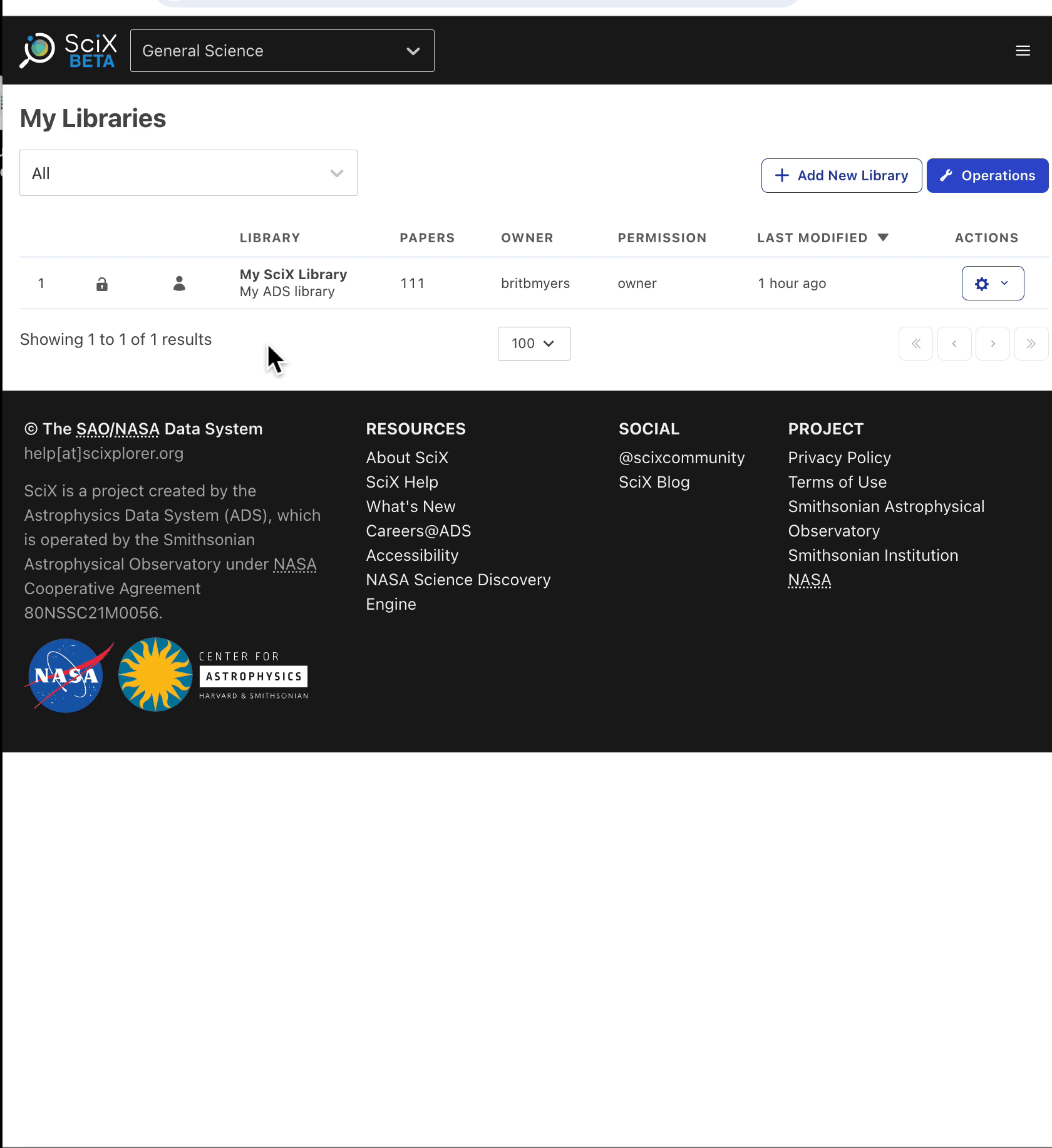
Metrics: citations and reads
The citations and read statistics for a library are available, similar to those available from the search results page or an abstract page. Click on the Metrics button within the library to view.

Visualizations: paper network, author network, word cloud
The same visualizations available in the search results page are available within an ADS library.
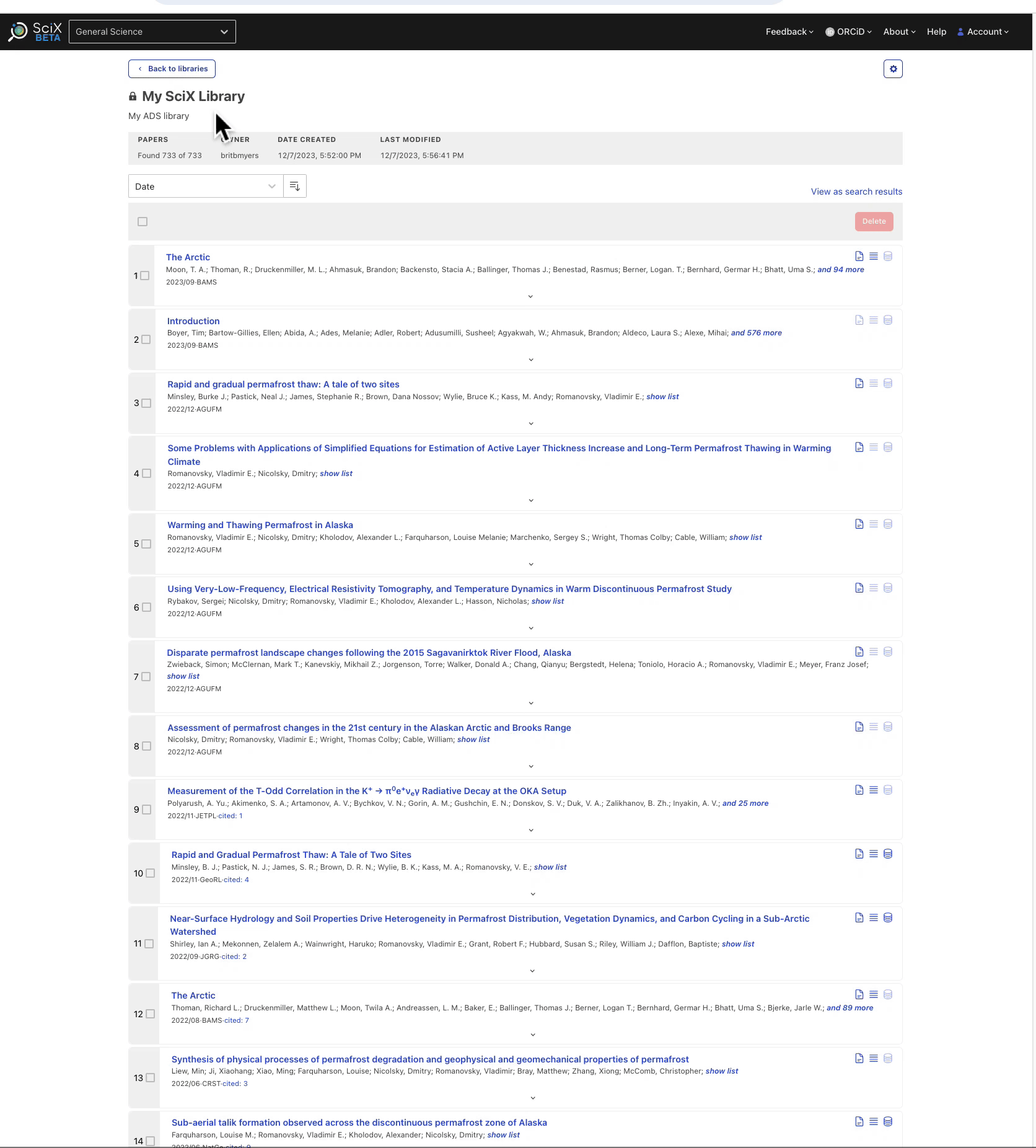
 Science Explorer
Science Explorer